a serverless cron in AWS CloudFormation
28 February 2017
Here my scenario I try to cover this time.
Scenario:
- Raise an event based on a cron pattern
- Subscribe to that event with a Lambda
As picture this would look like this:
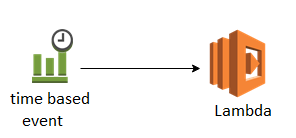
I use a CloudFormation template as project definition for this task.
So here is my YAML explained step-by-step (whole YAML is attached at the bottom).
I copied the header from an existing template since I have nothing to add here:
AWSTemplateFormatVersion: '2010-09-09'
Resources:First I create a role, which is a requirement for a lambda function. Since I only implement a dummy lambda, my role has no policies attached.
LambdaRole: #logical name of the resource
Type: AWS::IAM::Role
Properties:
AssumeRolePolicyDocument:
Version: '2012-10-17'
Statement:
- Effect: Allow
Principal:
Service:
- lambda.amazonaws.com #allow lambda to assume that role
Action:
- sts:AssumeRole
Path: "/"After that, I can create the lambda function that I want to run in case of an triggered event.
CronFunction: #logical name of the resource
Type: AWS::Lambda::Function
Properties:
Code: #locate the code of the function
ZipFile: > #inline code to simplify the sample
exports.handler = function(event, context) {
console.log("running code");
context.succeed("done");
};
Handler: index.handler
Role:
Fn::GetAtt: [ LambdaRole , "Arn" ] #reference the already defined role by its Arn
Runtime: nodejs4.3 #runtime is nodejs since my function is implemented in javascript
Timeout: 60 #timeout for the lambdaNow I can define the event, that should trigger my function.
A little heads up regarding the cron pattern. This is not a standard linux cron pattern, Amazon used some variation and it does produce error if you paste in linux cron patterns. So if you can, I would suggest using the rate expression instead.
e.g. if you want your code to run every 15 minutes, you can implement that either way:
- rate expression: rate(15 minutes)
- cron expression: cron(0/15 * * * ? *)
CronEvent: #logical name of the resource
Type: AWS::Events::Rule
Properties:
ScheduleExpression: cron(0/15 * * * ? *) #when the event should trigger
Targets:
- Arn:
Fn::GetAtt: [ CronFunction , "Arn" ] #reference the lambda function by its arn
Id:
Ref: CronFunction #unique name of the targetAt last, we need to define a permission, so that the event is actually allowed to invoke the lambda.
LambdaInvokePermission: #logical name of the resource
Type: AWS::Lambda::Permission
Properties:
FunctionName:
Fn::GetAtt: [ CronFunction ,"Arn" ] #reference the lambda function by its arn
Action: lambda:InvokeFunction #allow invoking of lambda functions
Principal: events.amazonaws.com #grant permission to the events system
SourceArn:
Fn::GetAtt: [ CronEvent , "Arn" ] #define which event is allowed to trigger lambdasTo instantiate this template, just download the file and run the following command:
aws cloudformation create-stack --stack-name myteststack --template-body file://cron-sample-cf.yml --capabilities CAPABILITY_IAMHere is the overall CloudFormation template:
