TIBCO Designer with external memory window
24 April 2009
During Research for my last blog post I found an interesting feature of the designer. If the designer uses more than one gigabyte of heap memory, the display of the memory usage gets a bit fuzzy.
![]()
Obviously somebody at TIBCO forgot to round the value, so it would fit into this small section of the status bar.
Keeping that in mind I found a start parameter which allows you to start the designer with an external window which only displays the current memory load.
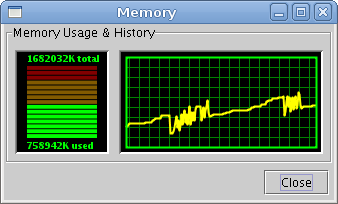
As you can see this is much more useful then the default.
To get this you just have to start the designer with the following command:
./designer -memory
I wonder how much more (undocumented) functionality is hidden in the designer.
